Do you use hashtags in your social media posts?
Do you wish it was easier to add your hashtags into your posts?
With Zoho Socials Hashtag Manager, you can group your hashtags together and add them all in at the click of a button.
Hashtag Manager might only be a small feature but it has the potential to pack a huge punch.
Hashtags not only let you be part of the conversation and join trending movements but they let you reach more people and grow your audience.
Using hashtags can increase your engagement by 50% on Twitter and 79.5% on Instagram.
While putting together a hashtag strategy that helps to grow your audience might be a bit of a dark art, making it as easy as possible to post on social media isn’t, thanks to Zoho Social.
So, why not make your life a little easier and start using the Hashtag Manager in Zoho Social.
Let me show you how!
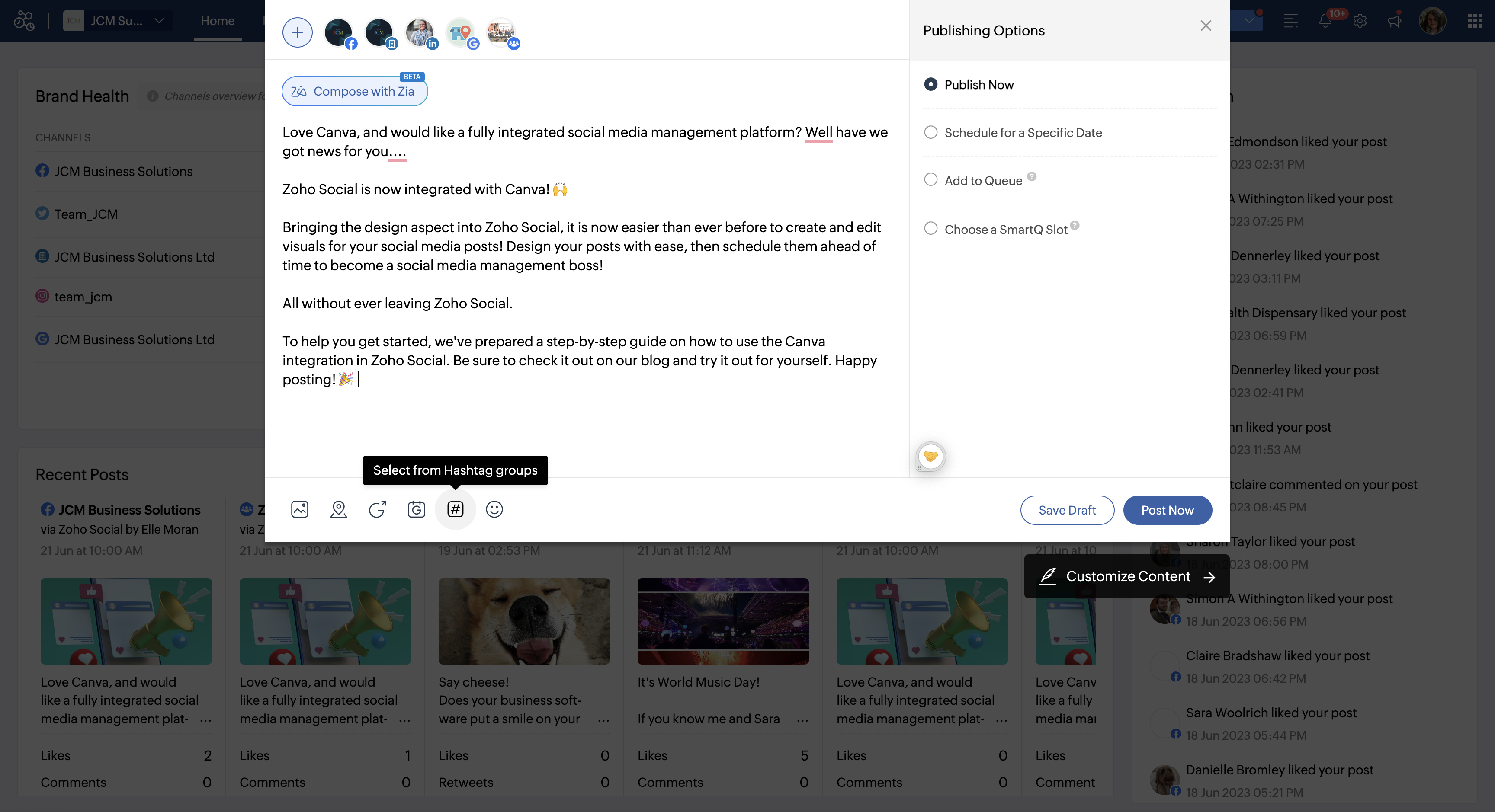
Step 1
Open up your New Post editing window in Zoho Social.
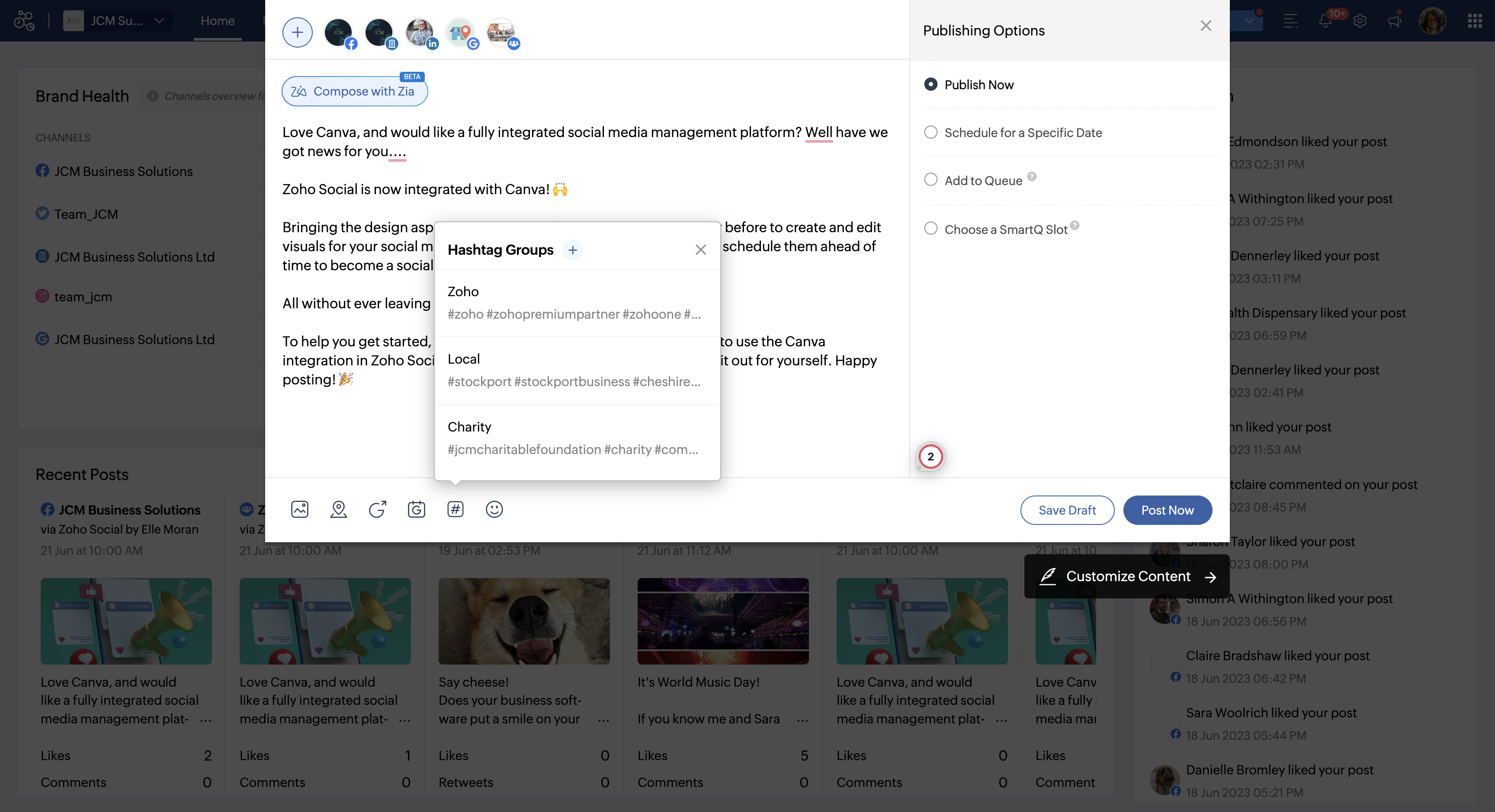
Step 2
Click the Hashtag symbol along the bottom to open up your Hashtag Manager.
This is where you will see your Hashtag Groups that you can just click and add straight into your post.
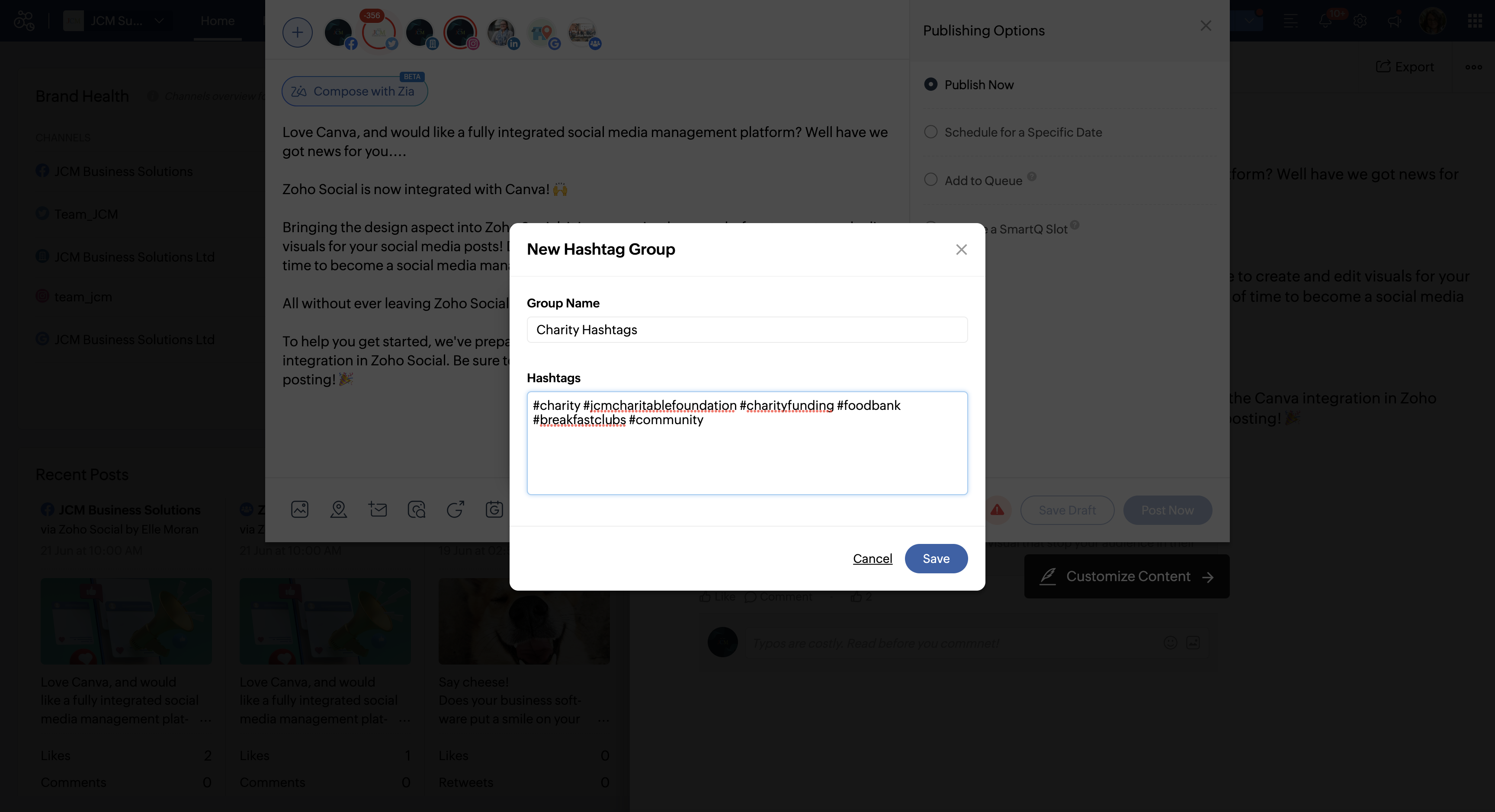
Step 3
To add a new hashtag group, just click the “+” button, give your group a title and add you hashtags. Then click “Save” and you’re ready to go!
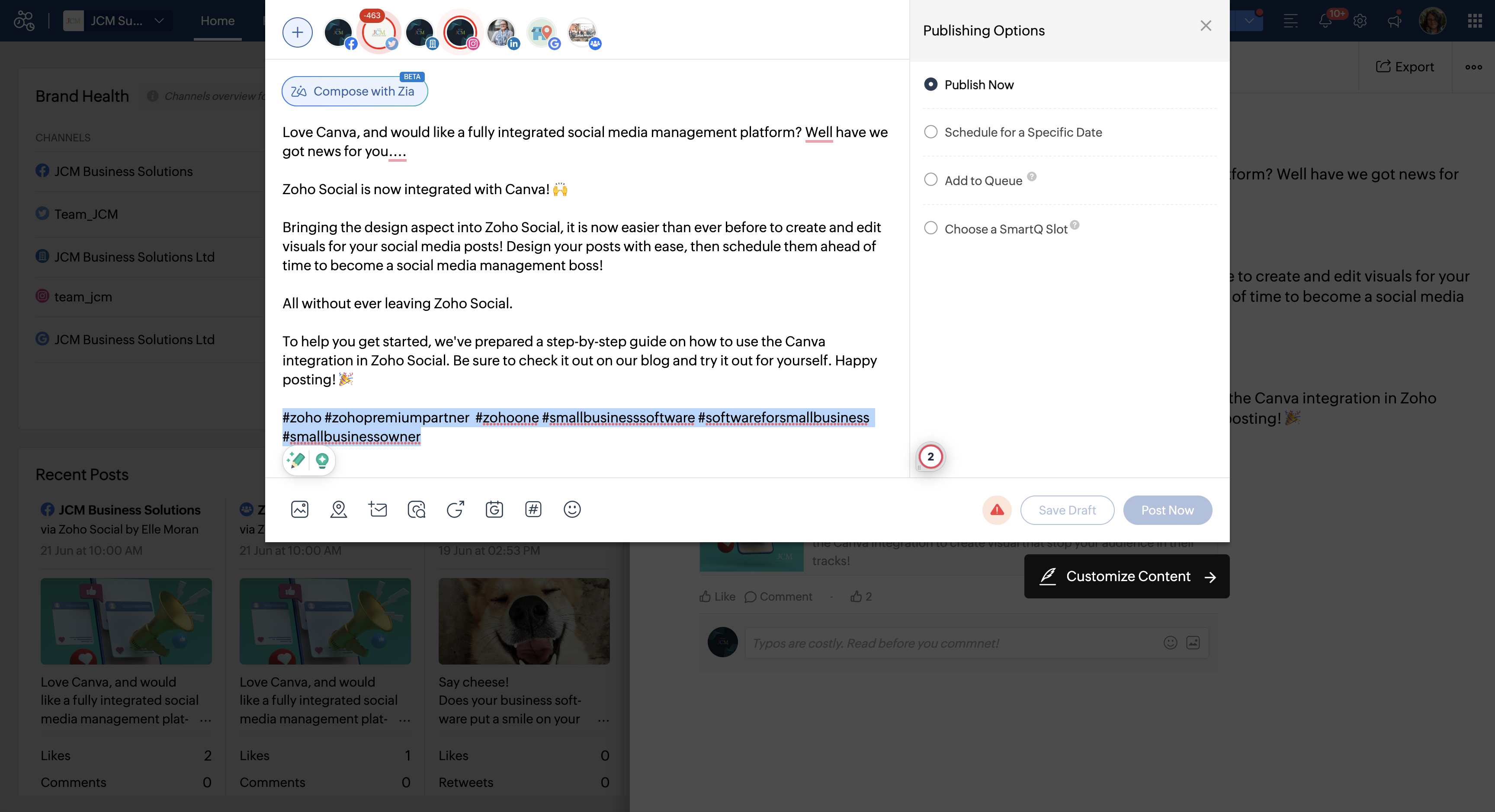
Step 4
To add your hashtag group, just select if from the Hashtag Manager and the whole group of hashtags will be added to the post.
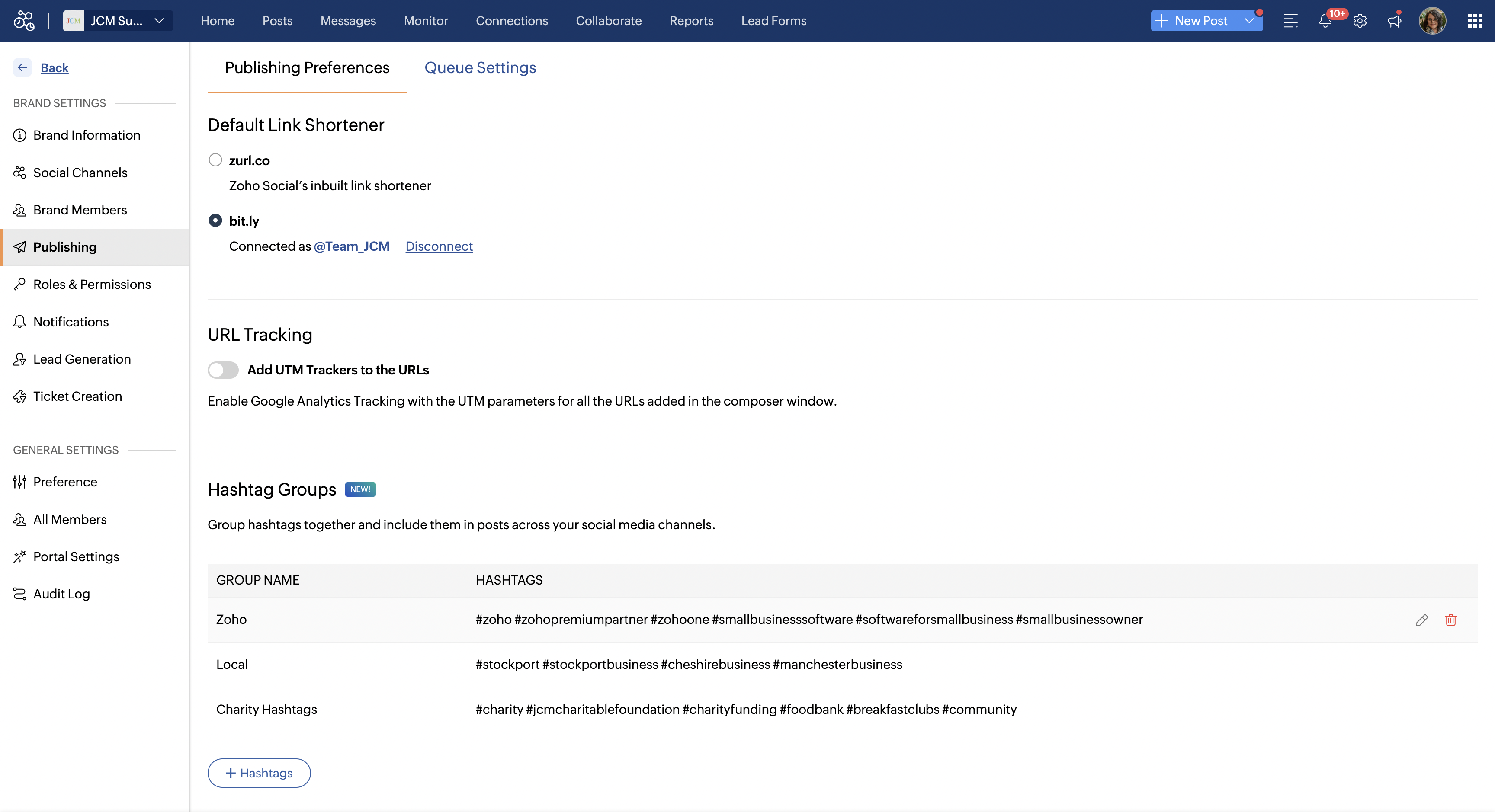
Step 5
To edit your hashtag groups or delete them altogether, go to “Settings” (the cog symbol in the top right of the screen), then click “Publishing” and scroll down.
Here you’ll find all your hashtag groups and you can add new hashtags to existing groups, add new groups and delete groups.
If you’ve got social media channels and you’re using them to try and grow your audience, hashtags have to be a part of your plan.
Zoho Social makes it easy for you to reach a wider audience by adding all your hashtags at once.
Give it a go today and let us know what you think!
Get in touch if you need a helping hand.

