Do you wish you could get more out of the data in your Zoho CRM?
Do you want to spend less time finding the right email and postal addresses?
Think about the time and energy you could save if you could not only run credit checks on your prospects from within your CRM, but generate leads from within your CRM too!
Let me introduce you to the wonderful world of the Zoho Marketplace!
Zoho Marketplace is just like the App Store or Google Play Store, only for Zoho! Hundreds of apps, plugins, and extensions have been created specifically to enhance the Zoho universe, and to help you get more out of your Zoho solution.
And our very own chief consultant and his team at Cloud Sauce have created a few really powerful ones (if we do say so ourselves!) that I am excited to share with you now.
How frustrating is it when you need the address of a prospect or client, only to find data has been missed on entry, the address is old or inaccurate, or just not there altogether?!
Make entering address information easy by validating address data, reducing errors and data entry with the postcode lookup tool.
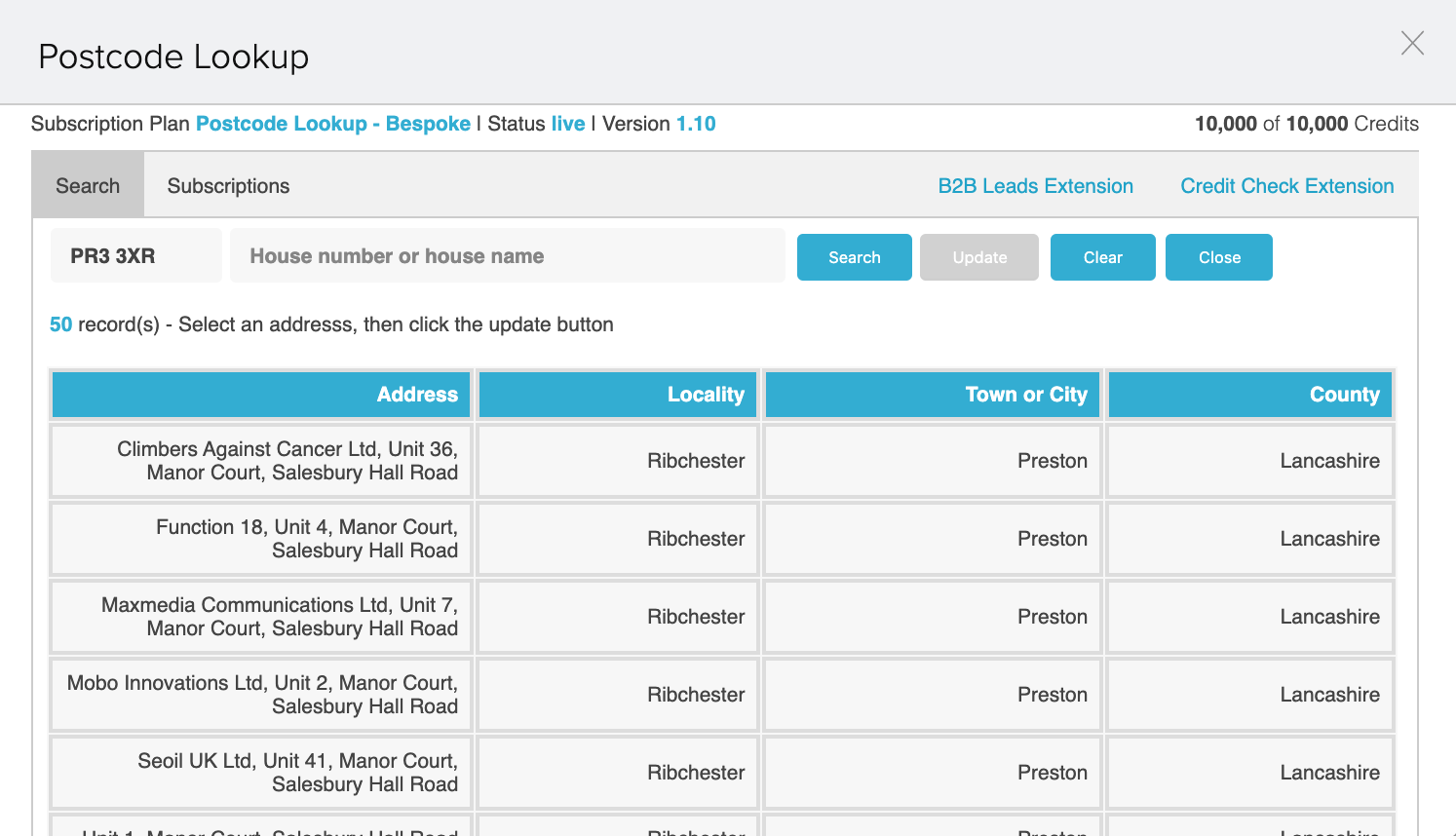
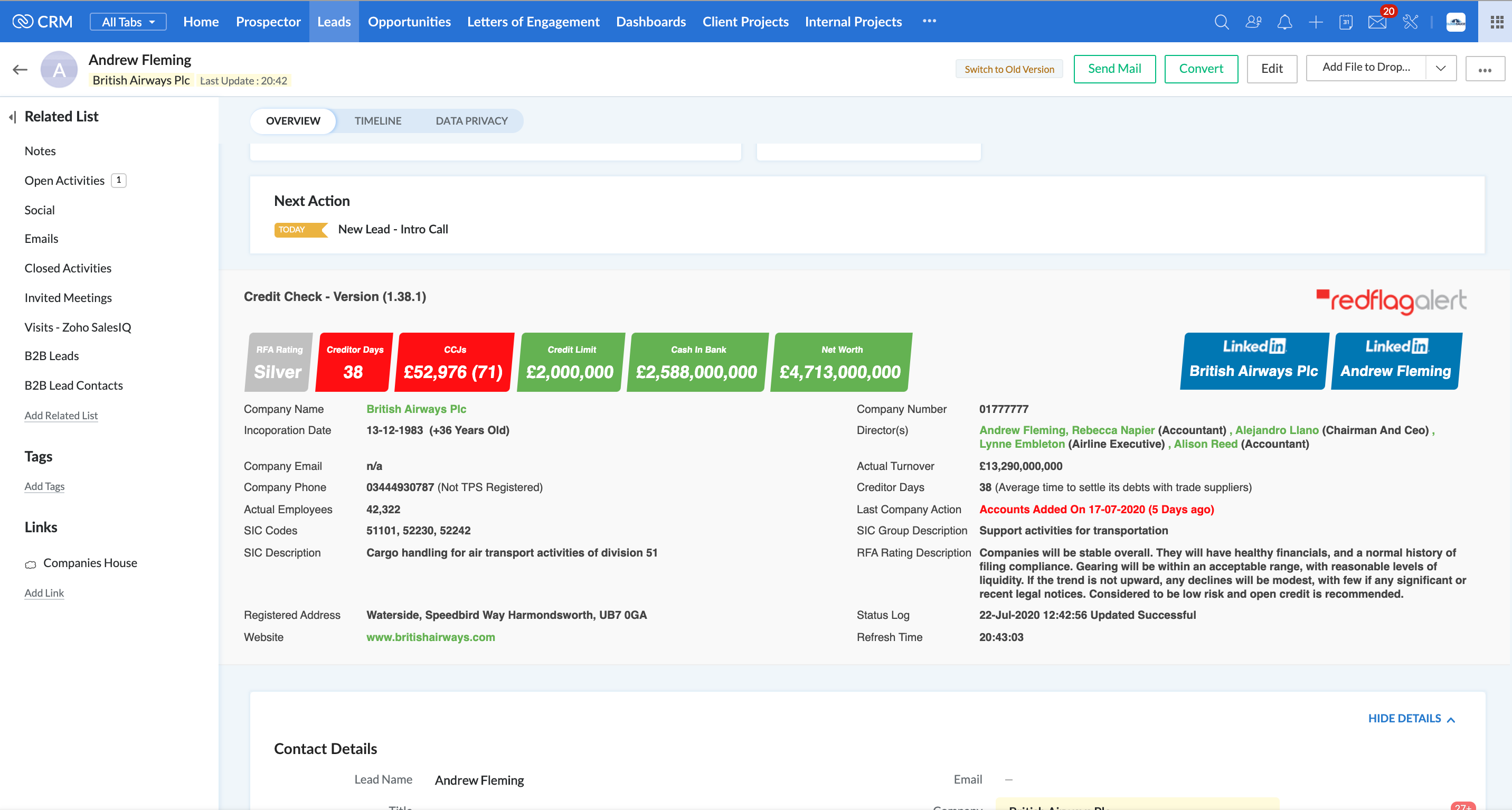
How do you know you can trust a company before working with them? Do you wish you could easily check the financial health of a company before investing more of your time in the project?
Perform real-time insolvency/credit checks on your prospects and clients from within your CRM using the Company Credit Check.
Struggling to find leads for your business?
Do you know the type of clients you want to work with, but don’t know how to find them?
Search a database of over 6.5 million UK-based businesses to locate your ideal targets based on sector, turnover, employees, location, and financial health and add them as Leads into your CRM at the click of a button.
Developed in partnership with Red Flag Alert, the B2B Lead Generator is updated every month so you have access to the most up-to-date information.
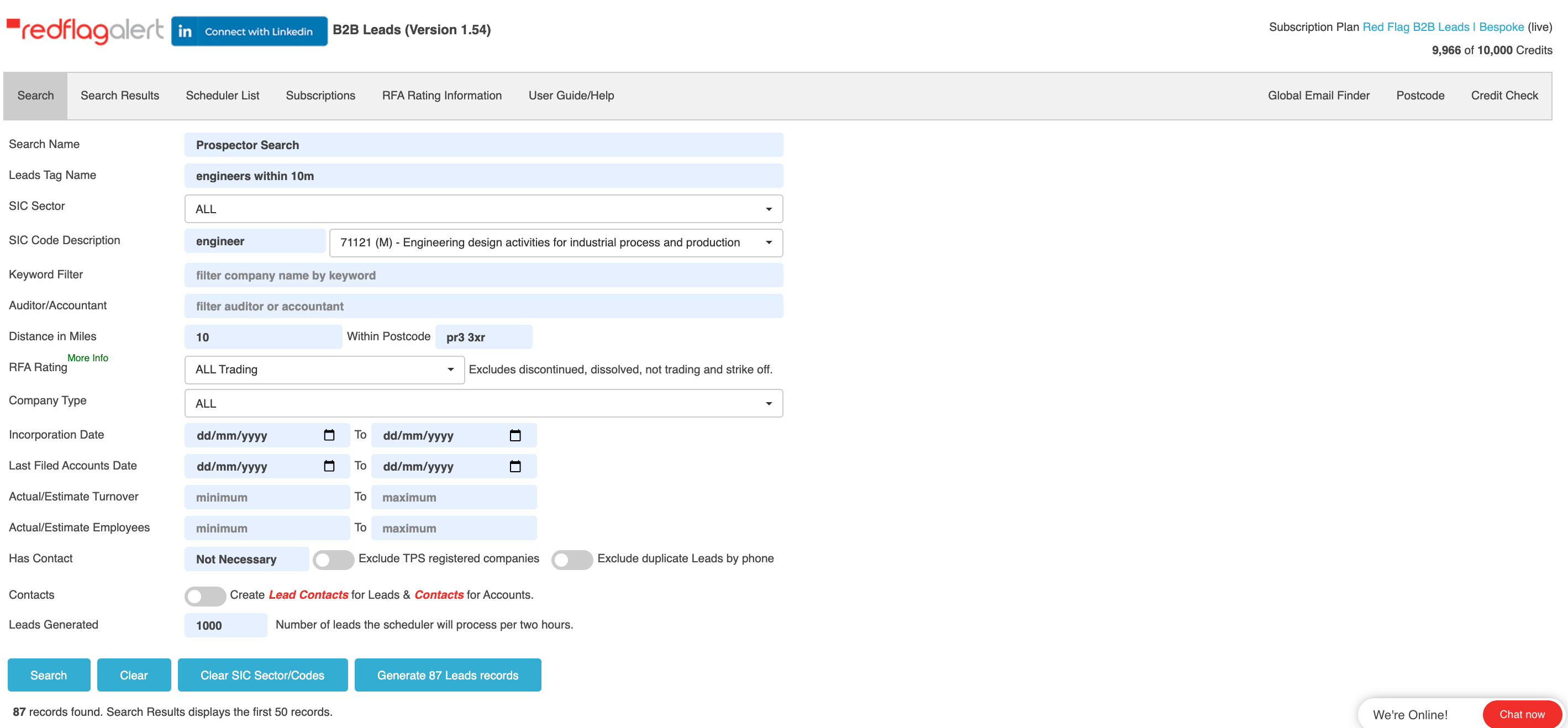
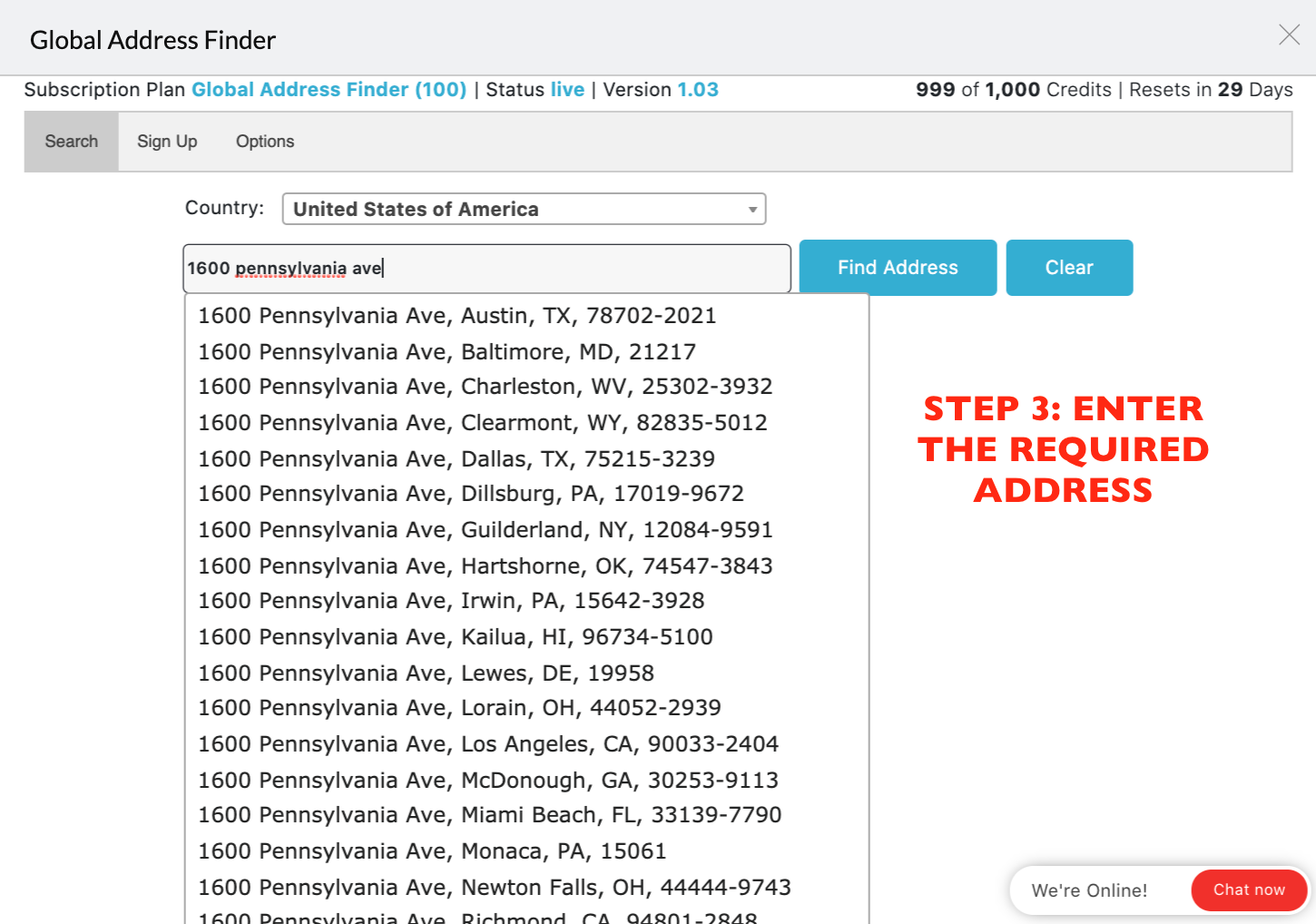
Entering address details can be time-consuming at the best of times, using addresses from your own country, but what if you have to find and enter the accurate address information on a global scale?
Finding addresses in other countries, with different address formats could potentially be a “pull your hair out” task that ends up taking up far too much of your time.
Not any more.
Quickly find the correct address details by entering just the first line of the address, and let the Global Address Finder do the rest with its database of almost 249 countries.
Is your email bounce rate too high?
Do you keep getting dud email addresses, or find the email addresses are not being entered into the CRM correctly?
Not being able to communicate effectively with your leads and clients could be a huge issue. That’s why the Global Email Address Finder was created.
Improve email deliverability and reduce bounce rate by connecting Zoho CRM with an online database of worldwide email addresses. Search for, validate and add your lead or contact email information without ever having to leave your CRM.
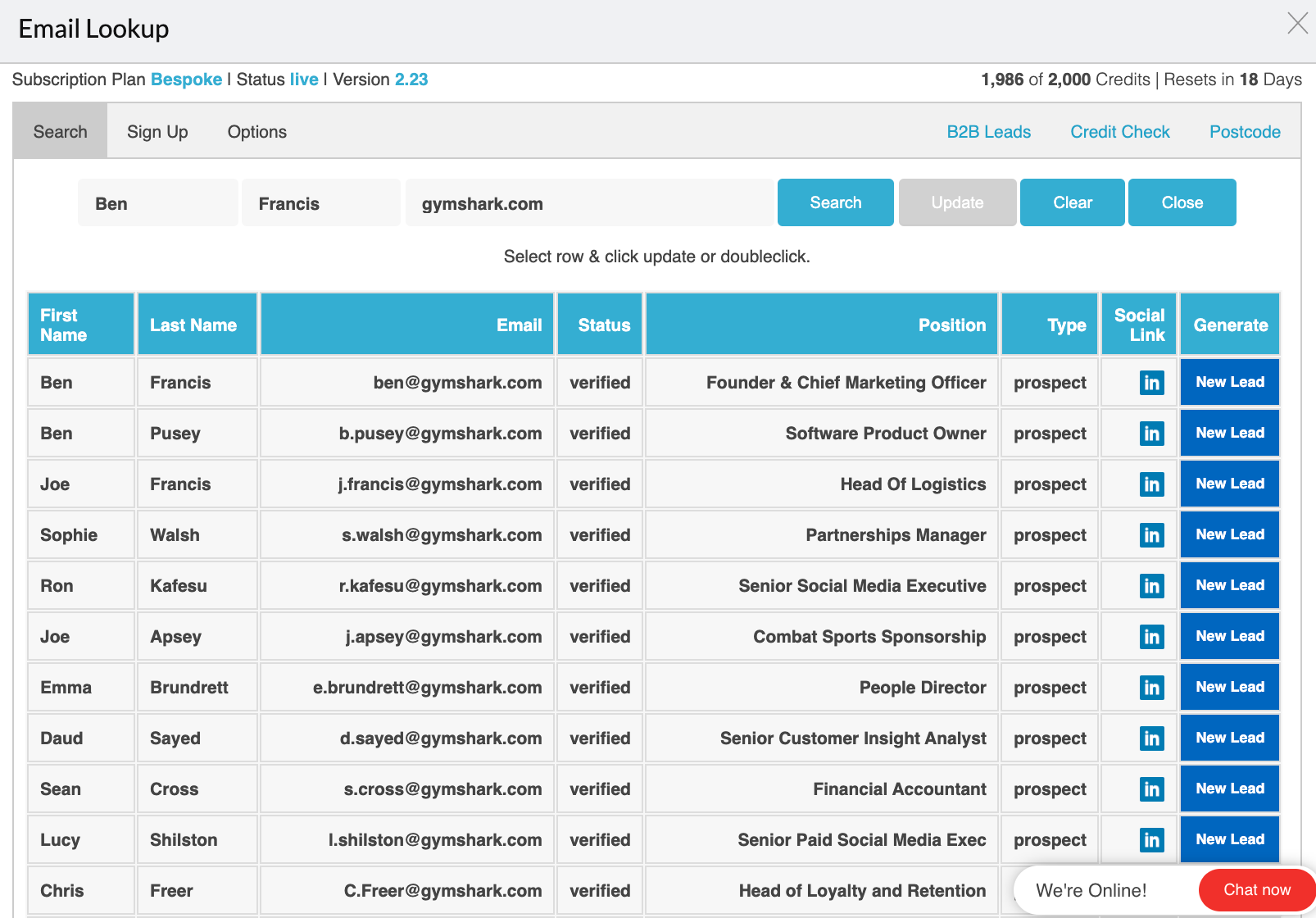
So, what are you waiting for?!
Each of these Zoho Marketplace Extensions has been created by our very own JCM team member, Dom, who has nearly 10 years of experience working with businesses to implement Zoho, so you can trust that each of the extensions has been created to fill a real need experienced by real business owners.
It couldn’t be easier to set up a Marketplace Extension. Just follow the link provided for each of the extensions in this blog, there you’ll be taken to more information about each one and when you’re ready to install, just click the big orange Install button in the top right corner. Easy!
If you have any more questions about the Zoho Marketplace Extensions mentioned in the blog, please do get in touch!


